Smith (Agent Smith) 
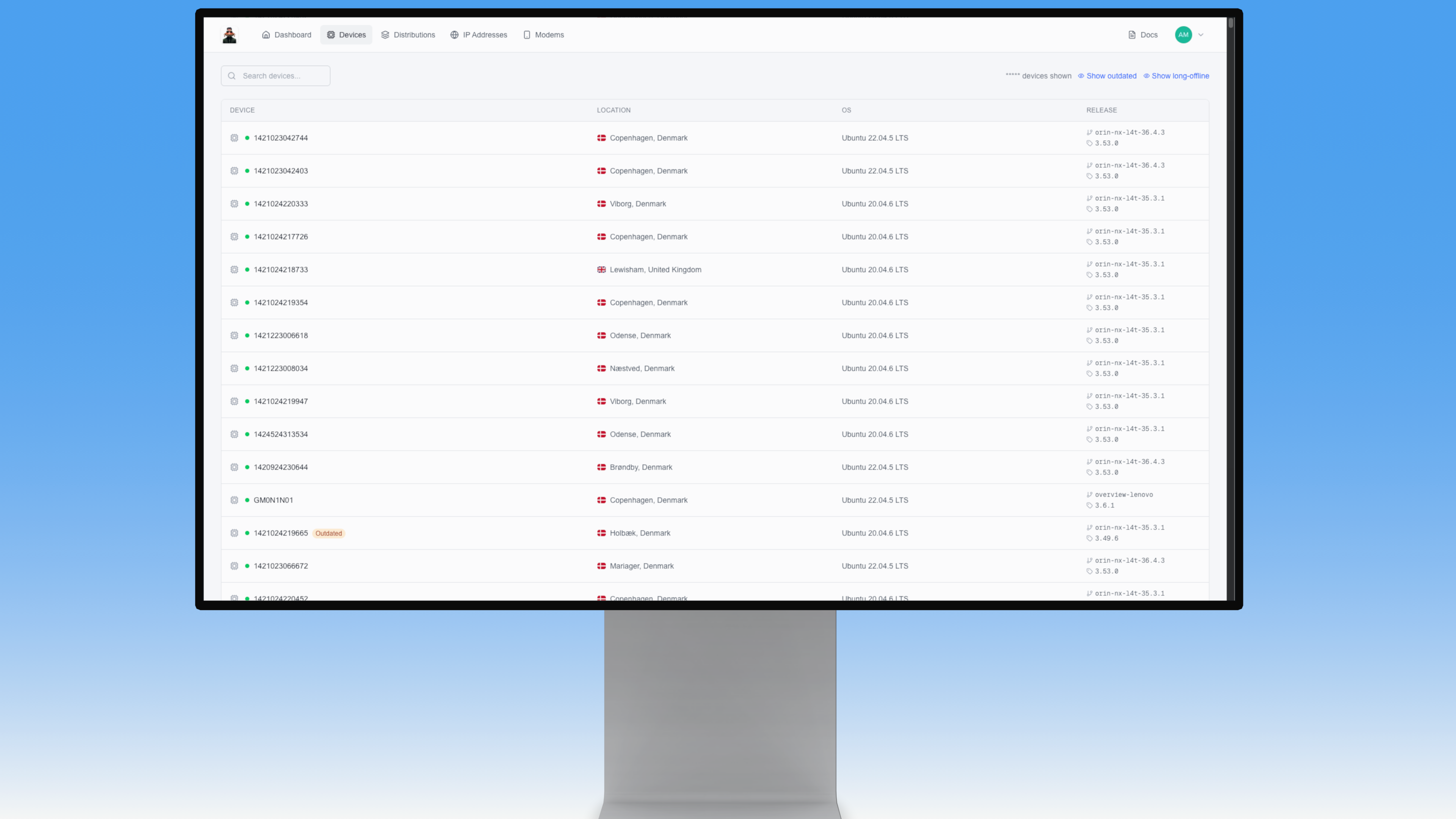
Smith is an open-source fleet management system built in Rust for managing distributed IoT devices at scale. Born from managing thousands of devices across healthcare facilities, Smith provides the automation and reliability you need to deploy, monitor, and update your fleet with confidence.
Why Smith?
- Built for Scale: Manage everything from hundreds to thousands of devices
- Reliable: Designed for >99% uptime in critical environments
- Seamless Updates: Deploy upgrades and rollbacks with zero manual intervention
- Transparent: Open-source infrastructure you can trust and extend
Architecture
Smith consists of five main components:
- smithd: Daemon that runs on each device to execute deployments and report status
- updater: Daemon that keeps smithd up to date
- api: Backend service managing deployment configurations and fleet status
- dashboard: Visual interface to monitor your fleet in real-time
- cli (sm): Command-line tool for fleet administrators
Getting Started
Visit our documentation to get started with Smith.
Contributing
We welcome contributions! Whether you're fixing bugs, adding features, or improving documentation, your help makes Smith better for everyone. Check out our issues or submit a PR.
Security
Security is a top priority for Smith. If you discover a security vulnerability, please email security@teton.ai. We operate a bug bounty program and have paid bounties for responsibly disclosed vulnerabilities. See our Security Policy for more details.
License
The Smith source and documentation are released under the Apache License 2.0
Getting Started
Installing the Smith CLI (Command Line Interface)
Download and install
Let's install sm the Smith CLI (Command Line Interface) on your system using the terminal commands below.
curl -fsSL https://docs.smith.teton.ai/install.sh | sh
Testing your installation
After installing the sm CLI, you can test your installation by running the following command:
sm --version
Use sm help to see help text documenting Smith's flags and usage.
Getting Started
Follow this guide to get started with local development.
Setup
First, you will need the following stuff installed/setup:
- Docker
- 1password
- node
Then run make init. This will initialize the repo with all the stuff you need. At the time of writing this will
- Create .env files (.env and dashboard/.env) for you. Please fill in the missing values
Starting the platform
Run make up, this should start the api, a local replica of smithd running on a device, and a bore server.
Try running
curl http://localhost:8080/health
to check that it's running as it should. It should return something like
I'm good: <version number>
Starting the dashboard
Run the following
cd dashboard
npm i
npm run dev
The dashboard should now be running on localhost:3000
You can now open the dashboard, and see a device in the "Pending Approval" box. Press approve, and you should be golden.
You will probably need to make seed here, or preferrably earlier, so the approval will work.
Starting the CLI
Run
cargo run --bin sm -- <your command>
You probably need to run it some times initially since it needs to create some defaults. If it shows a list of commands, you are golden.
CLI Overview
Command line tool (sm)
Smith provides a command line tool for communicating with the Smith API to manage your fleet of devices.
This tool is named sm.
For configuration, sm looks for configuration files in the $HOME/.config/smith directory. You can manage multiple profiles and switch between them using the sm profile command.
This overview covers sm syntax, describes the command operations, and provides common examples. For details about each command, see the individual command reference pages.
Installation
See the Installation Guide for installation instructions.
Syntax
Use the following syntax to run sm commands from your terminal window:
sm [command] [TYPE] [NAME] [flags]
where command, TYPE, NAME, and flags are:
-
command: Specifies the operation that you want to perform on one or more resources, for example
get,status,restart,logs. -
TYPE: Specifies the resource type. Resource types support aliases and you can specify the full name or abbreviated forms. For example, the following commands produce the same output:
sm get device ABC123 sm get devices ABC123 sm get d ABC123 -
NAME: Specifies the name of the resource (device serial number or ID). Names are case-sensitive. If the name is omitted, details for all resources are displayed, for example
sm get device.When performing an operation on multiple resources, you can specify each resource by name or use filters:
-
To specify multiple resources by name:
sm get device ABC123 XYZ789 DEF456 -
To filter resources by labels:
sm get device --label env=production --label region=us-west sm get device -l env=production -l region=us-west -
To filter resources by status:
sm get device --online sm get device --offline -
To search with partial matching:
sm get device rpi nano --search sm get device rpi -s
-
-
flags: Specifies optional flags. For example, you can use the
--jsonflag to output results in JSON format, or--nowaitto queue commands asynchronously.
Common Resource Type Aliases
| Resource Type | Aliases | Example |
|---|---|---|
device | devices, d | sm get d --online |
service | services, svc | sm status svc nginx ABC123 |
commands | cmds | sm get cmds ABC123 |
Device Selection
Most commands support flexible device selection through a common set of flags:
- Positional IDs: Specify one or more device serial numbers or IDs
--label KEY=VALUE(-l): Filter by labels (can be used multiple times)--online: Show only online devices (last seen < 5 minutes)--offline: Show only offline devices (last seen >= 5 minutes)--search(-s): Enable partial matching for device IDs (matches serial number, hostname, or model)
Examples
# Single device by serial number
sm get d ABC123
# Multiple devices
sm get d ABC123 XYZ789
# All devices with a label
sm get d -l env=production
# Search for devices (partial match)
sm get d rpi -s
# Multiple search terms
sm get d rpi nano -s
# Combine filters
sm get d -l env=staging --online
Authentication
Before using the CLI, you need to authenticate:
sm auth login
This will open your browser for authentication. Use --no-open to prevent automatic browser launch.
To logout:
sm auth logout
To view your current token:
sm auth show
Common Workflows
Checking device status
# List all devices
sm get d
# Check which devices are online
sm get d --online
# Check smithd status on a device
sm status d ABC123
# Check if updates are available
sm status d -l env=production
Troubleshooting
# Get device logs
sm logs ABC123
# Check service status
sm status svc smithd ABC123
# Restart a service
sm restart svc smithd ABC123
# Test network connectivity
sm test-network ABC123
# Run custom diagnostic command
sm run ABC123 -w -- dmesg | tail -n 50
Managing labels
# Add environment label
sm label ABC123 env=production
# Query by label
sm get d -l env=production
# Update multiple devices
sm label -s rpi region=warehouse-1
Tips
- Use aliases to save typing:
sm get dinstead ofsm get device,sm status svcinstead ofsm status service - Use short flags where available:
-lfor--label,-sfor--search,-jfor--json,-ofor--output - Use
--search(-s) flag for fuzzy matching when you don't remember the full serial number - Combine multiple labels to narrow down device selection:
sm get d -l env=prod -l region=us - Use
--nowaitfor bulk operations to queue commands asynchronously - Use
sm get cmdsto check the history of commands sent to a device - Most commands support
--json(-j) flag for machine-readable output - Use
sm agent-helpto get a comprehensive markdown reference for automation
Command Reference
- get - Retrieve information about resources
- status - Get status information for devices or services
- restart - Restart devices or services
- logs - Get logs from devices
- run - Run custom commands on devices
- label - Set labels on devices
- Other Commands - Additional utility commands
get
The get command retrieves information about resources in your fleet. Use it to inspect device details, view command history, and filter resources by various criteria.
Available Resources:
device(alias:d,devices) - View device information and metadatacommands(alias:cmds) - View command history for devices
Quick Examples
# List all devices
sm get d
# Get a specific device
sm get d ABC123
# Get only online devices
sm get d --online
# Search for devices by partial match
sm get d rpi -s
# View command history for a device
sm get cmds ABC123
# Filter devices by label
sm get d -l env=production
get device
Display information about one or more devices in your fleet. Without any arguments, lists all devices.
Usage
sm get device [DEVICE_SELECTOR] [OPTIONS]
sm get d [DEVICE_SELECTOR] [OPTIONS] # Using alias
Device Selection: Specify devices using one or more of the following:
- Device IDs: One or more serial numbers or IDs as positional arguments
- Labels: Filter using
--labelor-l(can be used multiple times) - Online/Offline Status: Filter using
--onlineor--offline - Partial Matching: Use
--searchor-sto enable partial matching on device IDs
Options
--output FORMAT(-o): Output format (wide, json, or field name like serial_number, id, ip_address)--json(-j): Output as JSON (shorthand for--output json)--label KEY=VALUE(-l): Filter by labels (can be used multiple times)--online: Show only online devices (last seen < 5 minutes)--offline: Show only offline devices (last seen >= 5 minutes)--search(-s): Enable partial matching for device IDs
Examples
# List all devices
sm get d
# Get specific device
sm get d ABC123
# Get devices with custom output
sm get d -o wide
# Get only serial numbers
sm get d -o serial_number
# JSON output
sm get d -j
# Get all online devices
sm get d --online
# Search for devices by partial match
sm get d rpi -s
# Filter by multiple labels
sm get d -l env=production -l region=us-west
get commands
View the history of commands sent to devices. This shows recent operations like restarts, status checks, custom commands, and their current execution status. Useful for tracking what actions have been performed on your devices and checking if commands have completed.
Usage
sm get commands [DEVICE_SELECTOR] [OPTIONS]
sm get cmds [DEVICE_SELECTOR] [OPTIONS] # Using alias
Device Selection: Specify devices using one or more of the following:
- Device IDs: One or more serial numbers or IDs as positional arguments
- Labels: Filter using
--labelor-l(can be used multiple times) - Online/Offline Status: Filter using
--onlineor--offline - Partial Matching: Use
--searchor-sto enable partial matching on device IDs
Options
--limit N: Number of commands to show per device (default: 10)--json(-j): Output as JSON (shorthand for--output json)--label KEY=VALUE(-l): Filter by labels--online: Show only online devices--offline: Show only offline devices--search(-s): Enable partial matching for device IDs
Examples
# Get last 10 commands for a device
sm get cmds ABC123
# Get last 50 commands
sm get cmds ABC123 --limit 50
# Get commands for multiple devices
sm get cmds -l env=production
# Search and get commands
sm get cmds rpi -s --limit 20
Command Output
The output shows:
- Command ID: Unique identifier for the command
- Issued At: When the command was sent
- Command Type: What kind of command (Restart, FreeForm, UpdateVariables, etc.)
- Status: Current status (Pending, Fetched, Completed, Cancelled)
For FreeForm commands, the actual command text is displayed (e.g., systemctl status smithd).
status
Get status information for devices or services.
status device
Get smithd status for devices (runs 'smithd status' command).
Shows comprehensive update status including:
- Update/upgrade status (whether the system is up-to-date)
- Installed package versions (currently running on the device)
- Target package versions (versions that should be running)
- Update status flag for each package
Usage
sm status device [DEVICE_SELECTOR] [OPTIONS]
sm status d [DEVICE_SELECTOR] [OPTIONS] # Using alias
Options
--nowait: Don't wait for result, just queue the command (faster, usesm command <id>to check results later)--label KEY=VALUE(-l): Filter by labels--online: Show only online devices--offline: Show only offline devices--search(-s): Enable partial matching for device IDs
Examples
# Get status for a device
sm status d ABC123
# Get status for multiple devices (async)
sm status d -l env=production --nowait
# Check status for all online devices
sm status d --online
# Search and check status
sm status d rpi -s
status service
Get systemd service status on devices (runs 'systemctl status
Usage
sm status service <UNIT> [DEVICE_SELECTOR] [OPTIONS]
sm status svc <UNIT> [DEVICE_SELECTOR] [OPTIONS] # Using alias
Arguments
UNIT: Service unit name (e.g., nginx, smithd, docker)
Options
--nowait: Don't wait for result, just queue the command--label KEY=VALUE(-l): Filter by labels--online: Show only online devices--offline: Show only offline devices--search(-s): Enable partial matching for device IDs
Examples
# Check nginx status on a device
sm status svc nginx ABC123
# Check smithd status on all production devices
sm status svc smithd -l env=production
# Check docker on multiple devices
sm status svc docker ABC123 XYZ789
# Search and check service status
sm status svc nginx rpi -s
restart
Restart devices or services.
restart device
Restart one or more devices.
Usage
sm restart device [DEVICE_SELECTOR] [OPTIONS]
sm restart d [DEVICE_SELECTOR] [OPTIONS] # Using alias
Options
--yes(-y): Skip confirmation prompt--nowait: Don't wait for result, just queue the command--label KEY=VALUE(-l): Filter by labels--online: Show only online devices--offline: Show only offline devices--search(-s): Enable partial matching for device IDs
Examples
# Restart a device (with confirmation)
sm restart d ABC123
# Restart multiple devices without confirmation
sm restart d -l env=staging -y
# Queue restart for all offline devices
sm restart d --offline --nowait
# Restart specific devices
sm restart d ABC123 XYZ789 -y
# Search and restart
sm restart d rpi -s -y
Confirmation
When restarting devices, the CLI will show a preview of up to 10 devices that will be affected. If there are more than 10 devices, it will show the first 10 and indicate how many more devices will be restarted.
You can skip this confirmation with the --yes (-y) flag.
restart service
Restart a systemd service on devices (runs 'systemctl restart
Usage
sm restart service <UNIT> [DEVICE_SELECTOR] [OPTIONS]
sm restart svc <UNIT> [DEVICE_SELECTOR] [OPTIONS] # Using alias
Arguments
UNIT: Service unit name (e.g., nginx, smithd, docker)
Options
--yes(-y): Skip confirmation prompt--nowait: Don't wait for result, just queue the command--label KEY=VALUE(-l): Filter by labels--online: Show only online devices--offline: Show only offline devices--search(-s): Enable partial matching for device IDs
Examples
# Restart nginx on a device
sm restart svc nginx ABC123
# Restart smithd on all production devices
sm restart svc smithd -l env=production -y
# Queue restart for multiple services
sm restart svc docker ABC123 XYZ789 --nowait
# Search and restart service
sm restart svc nginx rpi -s -y
logs
Get logs from devices (runs 'journalctl -r -n 500').
Usage
sm logs [DEVICE_SELECTOR] [OPTIONS]
Options
--nowait: Don't wait for result, just queue the command--label KEY=VALUE(-l): Filter by labels--online: Show only online devices--offline: Show only offline devices--search(-s): Enable partial matching for device IDs
Examples
# Get logs from a device
sm logs ABC123
# Queue logs command for later retrieval
sm logs ABC123 --nowait
# Get logs from devices by label
sm logs -l env=production
# Search and get logs
sm logs rpi -s
Notes
- This command runs
journalctl -r -n 500on the device, which shows the last 500 log entries in reverse chronological order (newest first) - The logs are retrieved from the system journal (systemd journal)
- You can use
--nowaitto queue the command and check results later withsm command <id>
run
Run custom commands on devices.
Usage
sm run [DEVICE_SELECTOR] [OPTIONS] -- <COMMAND>
Options
--device ID(-d): Specific device serial numbers or IDs to target (can be used multiple times)--wait(-w): Wait for command results (polls until completion)--label KEY=VALUE(-l): Filter by labels--online: Show only online devices--offline: Show only offline devices--search(-s): Enable partial matching for device IDs
Examples
# Run a command on a device (async by default)
sm run ABC123 -- uptime
# Run and wait for results
sm run ABC123 -w -- df -h
# Run on multiple devices
sm run -l env=production -- systemctl status smithd
# Run on specific devices using --device flag
sm run -d ABC123 -d XYZ789 -- free -h
# Search and run
sm run rpi -s -- cat /proc/cpuinfo
# Complex commands with pipes
sm run ABC123 -w -- "dmesg | grep -i error | tail -n 20"
Notes
- By default, commands are queued asynchronously and return immediately
- Use
--wait(-w) to poll for results until the command completes - Use
--to separate the device selector from the command to run - Commands are executed via
smithdon the target devices - You can check command results later using
sm command <device_id>:<command_id> - For commands with pipes or special shell characters, wrap the entire command in quotes
label
Set labels on devices.
Usage
sm label [DEVICE_SELECTOR] <KEY=VALUE>...
Arguments
KEY=VALUE: Labels to set on the devices (can specify multiple)
Options
--device ID(-d): Specific device serial numbers or IDs to target (can be used multiple times)--label KEY=VALUE(-l): Filter by existing labels--online: Show only online devices--offline: Show only offline devices--search(-s): Enable partial matching for device IDs
Examples
# Set a label on a device
sm label ABC123 env=production
# Set multiple labels
sm label ABC123 env=production region=us-west
# Set labels on multiple devices
sm label ABC123 XYZ789 env=testing
# Set labels on devices matching a filter
sm label -l region=us-east env=production
# Search and set labels
sm label rpi -s location=warehouse-1
# Set labels on all online devices
sm label --online status=active
Notes
- Labels are key-value pairs that help organize and filter devices
- Setting a label will overwrite any existing value for that key
- You can use labels to filter devices in other commands (e.g.,
sm get d -l env=production) - Common label use cases:
- Environment:
env=production,env=staging,env=development - Region/Location:
region=us-west,location=warehouse-1 - Device type:
type=gateway,type=sensor - Team/Owner:
team=backend,owner=john
- Environment:
Other Commands
Additional utility commands for managing your Smith CLI and devices.
test-network
Test network speed for devices (downloads 20MB test file).
Usage
sm test-network [DEVICE_SELECTOR]
Examples
# Test network for a device
sm test-network ABC123
# Test network for all online devices
sm test-network --online
# Test network for devices by label
sm test-network -l env=production
command
Check command results by ID.
Usage
sm command <DEVICE_ID:COMMAND_ID>...
Examples
# Check a specific command result
sm command 123:456
# Check multiple commands
sm command 123:456 789:012
Notes
- Command IDs are returned when you use
--nowaitflag - You can also get command IDs from
sm get cmds <device>
tunnel
Tunnel into a device.
Usage
sm tunnel <SERIAL_NUMBER> [OPTIONS]
Options
--overview-debug: Setup for overview debug
Examples
sm tunnel ABC123
sm tunnel ABC123 --overview-debug
profile
Manage CLI profiles.
Usage
sm profile [PROFILE_NAME]
Examples
# Show current profile
sm profile
# Switch to a different profile
sm profile production
distributions
List distributions and releases.
Usage
# List distributions
sm distributions ls
sm distributions ls --json
sm distros ls # Using alias
# List distribution releases
sm distributions releases
sm distros releases # Using alias
releases
Commands related to releases.
Usage
sm releases <subcommand>
See sm releases --help for available subcommands.
completion
Generate shell completion scripts.
Usage
sm completion <SHELL>
Supported shells
- bash
- zsh
- fish
- powershell
- elvish
Examples
# Generate bash completion
sm completion bash > /usr/local/etc/bash_completion.d/sm
# Generate zsh completion
sm completion zsh > ~/.zsh/completion/_sm
# Generate fish completion
sm completion fish > ~/.config/fish/completions/sm.fish
update
Update the CLI.
Usage
sm update [OPTIONS]
Options
--check: Check for updates without installing
Examples
# Check for updates
sm update --check
# Update the CLI
sm update
agent-help
Print all available commands in markdown format (useful for AI agents).
Usage
sm agent-help
This command outputs comprehensive documentation in markdown format, including all commands, flags, and examples. It's designed to be consumed by AI agents or automated systems.
Integrations
The smith-api includes several pre-built integrations that can be easily configured to enhance your application.
Available Integrations
These integrations are optional and can be enabled by setting specific environment variables in your deployment configuration.
Sentry API Error Reporting
Purpose: Provides real-time error tracking and monitoring for your API.
Configuration:
- Set the
SENTRY_URLenvironment variable with your Sentry DSN (Data Source Name) - Example:
SENTRY_URL=https://abc123@sentry.io/123456
Benefits:
- Automatically captures and reports API exceptions
- Tracks performance issues
- Provides detailed error context for faster debugging
Slack Notifications
Purpose: Sends automated notifications to your Slack workspace when important events occur.
Configuration:
- Set the
SLACK_HOOK_URLenvironment variable with your Slack Incoming Webhook URL - Example:
SLACK_HOOK_URL=https://hooks.slack.com/services/T00000000/B00000000/XXXXXXXXXXXXXXXXXXXXXXXX
Benefits:
- Real-time alerts when new devices register with the API
- Keep your team informed of system activity
- Customize notification content in Slack's webhook settings
Victoria Metrics
Purpose: Time-series database and monitoring solution for collecting and visualizing API metrics.
Configuration:
- Set the
VICTORIA_METRICS_URLenvironment variable with your Victoria Metrics instance URL - Set the
VICTORIA_METRICS_AUTH_TOKENenvironment variable with your authentication token - Example:
VICTORIA_METRICS_URL=https://your-vm-instance.example.com VICTORIA_METRICS_AUTH_TOKEN=your-auth-token
Benefits:
- High-performance metrics collection
- Long-term storage of monitoring data
- Compatible with Prometheus querying and visualization tools
IP-API Geolocation
Purpose: Automatically enriches device IP addresses with geolocation data including country, city, ISP, and coordinates.
Configuration:
- Set the
IP_API_KEYenvironment variable with your IP-API Pro key - Example:
IP_API_KEY=your-pro-api-key
Features:
- Smart Updates: Only updates geolocation data when it's older than 24 hours, minimizing API calls
- Background Processing: Geolocation lookups happen asynchronously without blocking device ping responses
- Comprehensive Data: Collects country, city, region, ISP, coordinates, proxy/hosting detection
- Graceful Fallback: When no API key is configured, only stores IP addresses without geolocation data
Database Schema:
The system automatically stores geolocation data in the ip_address table with the following fields:
continent,continent_codecountry_code,countryregion,cityispcoordinates(PostgreSQL POINT type for latitude/longitude)proxy,hosting(boolean flags)created_at,updated_at(automatic timestamps)
Benefits:
- Track device geographical distribution
- Identify unusual network activity (proxy/hosting detection)
- Generate location-based analytics and insights
- Minimal impact on API performance due to smart caching
Implementation Example
Add these environment variables to your deployment configuration:
# Error Reporting
SENTRY_URL=https://your-sentry-dsn
# Event Notifications
SLACK_HOOK_URL=https://hooks.slack.com/services/your-webhook-url
# Metrics and Monitoring
VICTORIA_METRICS_URL=https://your-vm-instance.example.com
VICTORIA_METRICS_AUTH_TOKEN=your-auth-token
# IP Geolocation
IP_API_KEY=your-pro-api-key
Additional Information
For more details on configuring these integrations or for troubleshooting, refer to each provider's documentation linked above.